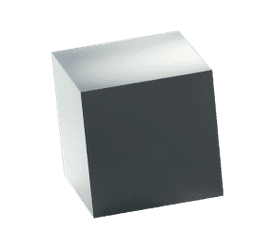
🎲 Data Processing in Bash: Manage JSON, XML, YAML Files
Bash is the most famous scripting language there is. Learn to leverage its full potential to manage our JSONs, YAMLs…
💸 First lesson available without registration!
In this course, you will learn how to have a minimalist yet powerful setup in Visual Studio Code to make the most out of it.
From the basics of mapping custom keyboard shortcuts, to mastering all refactors in multiple languages.

We won't increase the price while your subscription is active